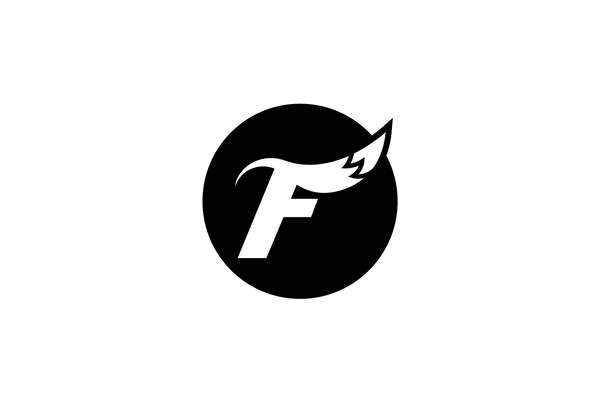The BIGGEST Problem with the Canon R50...
Watch my full video HERE
This post contains affiliate links. If you click and make a purchase, I may earn a commission at no extra cost to you. Thanks for your support!
Introduction
The Canon R50 has gained a lot of fans for being a compact, beginner-friendly mirrorless camera that excels in both photos and videos. In fact, it’s become one of the go-to budget options for many content creators. However, no camera is without its quirks. After extended hands-on use, we’ve identified a few issues that might give you pause. In this post, we’ll discuss the biggest problems with the Canon R50 and help you decide if they’re deal-breakers for your needs.
1. HDMI & USB Ports Are on the Grip Side
Most cameras place their HDMI and USB ports on the left side—opposite the grip—so you can still hold the camera comfortably while cables are plugged in. The R50 bucks this trend and puts these ports on the right side, where your hand naturally sits. As soon as you plug in an HDMI cable or USB power, the cables interfere with your grip. This makes it awkward to hold the camera, especially if you’re using an external monitor or recording for an extended period.
Why It Matters:
- Uncomfortable handling when using external monitors or power.
- Increased risk of cable strain or damage.
2. Limited Third-Party Lens Support
The Canon R50 uses the RF mount, a modern standard that Canon is actively developing. But Canon has not allowed third-party manufacturers to produce RF mount lenses with autofocus and electronic control. That means your RF lens choices remain limited to Canon’s official lineup or fully manual, no-electronics third-party lenses. Although EF lenses can be adapted, it’s still frustrating for those who want budget-friendly native RF glass.
Why It Matters:
- Restricted lens selection for RF mount.
- Potentially higher lens costs since you’re locked into Canon’s ecosystem.
3. Overheating in 4K Modes
If you plan on recording long video clips in 4K, be mindful of overheating. In standard indoor conditions, the R50 can overheat after about 35-40 minutes of continuous 4K recording. While it never overheated in 1080p modes, this limitation could be an issue for those who need extended 4K takes or shoot outdoors in warmer environments.
Why It Matters:
- Cannot reliably record 4K continuously for very long.
- May need to plan shorter takes or rely on 1080p for long-form video.
4. USB Charging Works Only with Canon Batteries
A great perk of the R50 is USB-C charging with Power Delivery. You can power the camera directly without removing the battery, perfect for interviews or streaming. However, this feature only works with genuine Canon batteries. Third-party batteries won’t charge inside the camera via USB-C. For budget-conscious shooters who rely on affordable spare batteries, this is a disappointment.
Why It Matters:
- Must invest in genuine Canon batteries for in-camera USB charging.
- Limits cost-saving options for extra batteries.
5. Special Hot Shoe Requires an Adapter for Standard Flashes
The R50 uses Canon’s newer multi-function hot shoe. While this could lead to interesting future accessories, it currently means you can’t just attach your old standard flash or accessory without a $40 adapter. This adds cost, complexity, and extra bulk to a camera meant to be small and simple.
Why It Matters:
- Additional expense and hassle if you use standard flashes.
- Reduces the camera’s “grab-and-go” simplicity for certain accessories.
Are These Deal-Breakers?
The R50 remains one of the best budget-oriented, compact mirrorless cameras around, offering great image quality, modern autofocus, and decent video features in a small package. For many users, especially those just starting out, these issues may be minor inconveniences rather than show-stoppers.
However, if you rely heavily on external monitors, long 4K recordings, third-party lenses, non-Canon batteries, or simple hot shoe accessories, these quirks could become irritating. Experienced shooters might consider investing in a higher-tier camera or carefully factoring in the cost of adapters and genuine Canon accessories.
Final Thoughts
While the Canon R50 has a lot going for it, no camera is perfect. Its HDMI port placement, limited lens ecosystem, 4K overheating, strict battery charging rules, and special hot shoe may cause a bit of friction in certain workflows. If you can live with these quirks—or work around them—the R50 is still a strong contender.