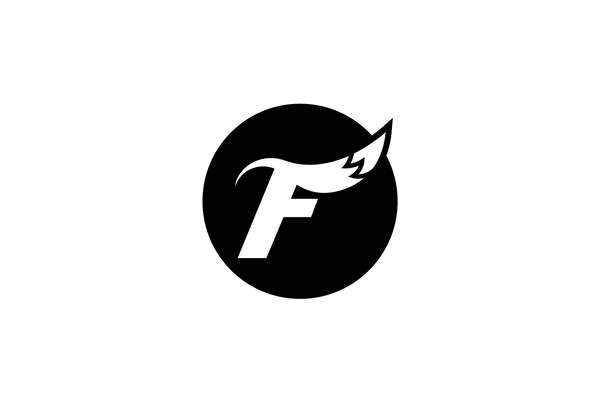Sony ZV-E10 II: Change These 5 Settings NOW!
Check out my full video HERE
This post contains affiliate links. If you click and make a purchase, I may earn a commission at no extra cost to you. Thanks for your support!
Introduction
The Sony ZV-E10 II is a versatile and user-friendly camera, but a few quick tweaks can make it even better—improving battery life, organization, and your overall shooting experience. Whether you’re new to the ZV-E10 II or just looking for optimization tips, these simple changes will help you get the most out of your camera.
Let’s dive right in.
1. Raise the Overheat Threshold
Menu Path (Video Mode): Setup Menu > Power Setting Option > Auto Power Off Temp > High
By default, the camera’s auto power-off temperature is set to “Standard,” meaning it may shut down sooner to prevent overheating. Switching to “High” allows it to run a bit warmer before shutting off, giving you a little extra recording time in demanding scenarios.
Why It Matters:
- Extends recording duration before overheating.
- Gives you more confidence during longer takes, especially in 4K or sunny outdoor conditions.
Note: This won’t guarantee no overheating, but every extra minute helps.
2. Disable “Release Without Card”
Menu Path (Photo Mode): Shooting Menu > Shutter/SteadyShot > Release without card > Disable
If this is enabled, the camera will still “take” photos without an SD card inserted. You’ll see the image briefly on the screen, but it won’t be saved—easy to forget until it’s too late.
Why It Matters:
- Prevents accidental shooting without an SD card.
- Saves you from disappointment later when you realize none of your shots were recorded.
3. Add an Aspect Marker for Vertical Content
Menu Path (Video Mode): Shooting Menu > Marker Display > Aspect Marker > 9:16
Then turn Marker Display ON.
If you frequently shoot horizontal videos but repurpose them for vertical platforms (TikTok, Instagram Reels, YouTube Shorts), a 9:16 aspect marker helps you frame key subjects in the safe vertical area.
Why It Matters:
- Guides composition for vertical crops.
- Saves time and guesswork in post, ensuring essential details remain in frame.
4. Enable Airplane Mode
Menu Path: Setup Menu > Network > Airplane Mode > On
If you’re not using wireless connectivity to transfer files or use remote apps, switching on Airplane Mode disables Wi-Fi and Bluetooth searching, reducing power consumption.
Why It Matters:
- Extends battery life by disabling unnecessary wireless features.
- Ideal for long shoots where every bit of battery counts.
5. Different Settings for Stills and Video
Menu Path: Setup Menu > Operation Customize > Different Set for Still/Movie
By enabling this feature for parameters like ISO, shutter speed, or picture profile, the camera remembers distinct settings for photo and video modes. For example, you might shoot video at ISO 800 and 1/48 shutter speed, but want completely different settings for stills. Now, switching modes recalls each set independently.
Why It Matters:
- Seamless transitions between photo and video shooting.
- Keeps your video settings intact when you go back to shooting stills, and vice versa.
Conclusion
These five quick settings can streamline your ZV-E10 II experience, from avoiding SD card mishaps to extending battery life and making life easier when switching between stills and video. With just a few menu tweaks, you can shoot more confidently and efficiently.