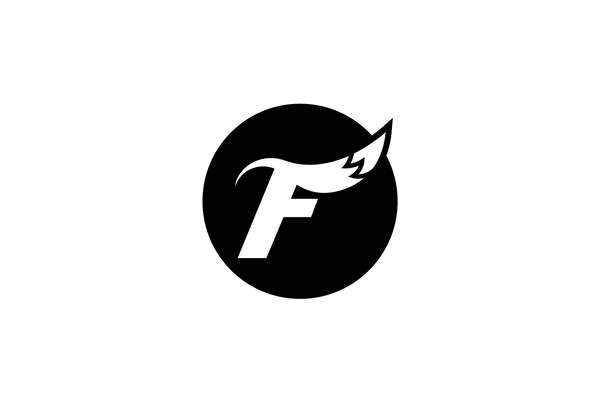Maximize Your Canon R50: Top 10 Tips & Tricks!
Check out my full video HERE!
This post contains affiliate links. If you click and make a purchase, I may earn a commission at no extra cost to you. Thanks for your support!
Here are ten invaluable tips, tricks, and settings, coupled with must-have accessories, to ensure you extract every ounce of performance from your new EOS R50.
1. Digital Zoom in 1080p
Recording in 1080p? There's a digital zoom feature available (not in 4K) for 24, 30, or 60 frames per second. It lets you crop your footage directly in the camera without compromising resolution – no need for post-editing!
2. Auto Leveling for Videos
Keep your horizons straight with the auto-level feature. This option slightly crops your footage but ensures your videos are always level, eliminating the need for meticulous manual adjustments.
3. USB-C Charging
Forget your battery charger? No problem. The USB-C port on the Canon R50 also serves as a charging point.
4. App Control
Link your R50 to Canon's mobile app, and you can control the camera, view the display, and transfer photos directly to your phone.
5. Customizable Buttons
The Canon R50 allows you to reprogram most of its buttons and dials. Tailor the camera to fit your shooting style and improve your workflow.
6. Canon EF Adapter
Want to use Canon's older EF lenses? Grab a Canon EF adapter. Whether you go for Canon's official adapter or third-party options like the Meike, these adapters maintain autofocus, stabilization, and aperture functionalities.
7. Light Video Mode
This mode enables you to shoot videos with a smaller file size, ensuring you can fit more footage on a single SD card.
8. Digital Teleconverter
Need to get up close with your photos? The camera offers 2X and 4X digital teleconverters. Remember, these work only in JPEG mode and may reduce image quality.
9. Control Ring Customization
Every Canon RF lens comes with a control ring you can customize. Whether you want to adjust ISO, exposure compensation, aperture, shutter speed, or something completely different, the choice is yours.
10. Focus Stacking
For those into macro photography, the R50 offers a focus stacking feature. It takes several pictures at different focuses and combines them to give a more extended depth of field. If you're unfamiliar with this, it might not be for you, but it's a handy tool for macro enthusiasts.
There you have it, ten tips to get the most from your Canon R50. If you found this guide useful, don't forget to like, share, and subscribe. Stay tuned for more tips in upcoming articles. Happy shooting!