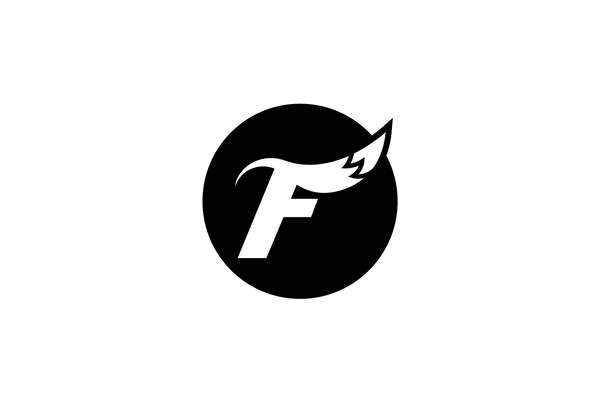Master Your Canon R8 With These Tips, Tricks, & Accessories!
Check out my full video HERE
This post contains affiliate links. If you click and make a purchase, I may earn a commission at no extra cost to you. Thanks for your support!
If you’ve just picked up a Canon R8 or you’re looking to squeeze even more quality out of your current setup, you’re in luck. The Canon R8 offers plenty of ways to elevate your shooting experience, from getting the best video footage to making life easier when capturing stills. Below are eight tips, tricks, and settings you can start using right now.
1. Record Video in C-Log3 for Maximum Flexibility
When shooting video, switch to C-Log3 to unlock better dynamic range and richer colors. This recording mode captures more data, giving you greater control over color grading in post-production. Just remember:
-
Tip: You’ll need to edit and color-correct your footage afterward. Without adjustments, it’ll look flat and muted.
Bottom Line: If you’re comfortable with post-processing, C-Log3 is the way to go for high-quality results.
2. Use the Digital Teleconverter for Extra Reach
For still photography, the camera’s built-in digital teleconverter lets you zoom in at 2x or 4x without changing lenses. But keep in mind:
- Works Only in JPEG: This setting won’t apply to RAW photos.
-
Quality Trade-Off: Cropping in reduces image resolution.
Bottom Line: Great for quick social media shots when you need extra zoom on the fly.
3. Try “Light” Video Modes to Save Storage Space
In the video recording menu, you’ll find “light” versions of your standard recording options. These produce smaller file sizes at a slightly lower quality.
- Benefit: You can fit about double the footage on the same SD card.
-
Drawback: Slightly less wiggle room for color grading and detail work. The bit rate gets cut in half.
Bottom Line: Perfect for longer shoots where storage is an issue and you don’t need maximum editing flexibility.
4. Use Pre-Shooting Mode to Capture the Action
The Canon R8 can record 3-5 seconds of footage before you hit the record button, which is perfect for unpredictable moments.
-
Tip: Enable this in the menu to ensure you never miss that crucial event.
Bottom Line: This is a lifesaver in moments when perfect timing matters.
5. Stock Up on Extra Batteries
The Canon R8’s small LP-E17 batteries can run out quickly, especially during long shoots or weddings.
-
Plan Ahead: Buy multiple batteries and keep them charged.
Bottom Line: More batteries mean less stress and no interruptions.
6. Turn On Focus Breathing Correction for Video
Some lenses “breathe” when refocusing, causing a slight zoom effect. Luckily the R8 allows you to automatically correct this in the camera.
-
Check the Lens Corrections Menu: Enable focus breathing correction to maintain a consistent frame.
Bottom Line: Smoother-looking video footage without that distracting in-and-out effect.
7. Utilize Custom Modes on the Top Dial
The camera’s dial includes two custom modes (C1, C2).
-
Save Your Go-To Settings: Perfect for those who often shoot the same type of scene.
Bottom Line: Switch between specialized setups instantly and save time tweaking settings on location.
8. Consider Adding a Camera Cage
A camera cage provides a lot for your camera.
- Better Grip & Protection: Extra sturdiness and a place for your pinky finger to rest.
-
Accessory Mounts: Attach microphones, handles, monitors, and more.
Bottom Line: Ideal if you’re expanding into more complex video rigs, but still handy for added durability and comfort.
Final Thoughts
By experimenting with the settings and accessories suggested above, you can make the most of what the Canon R8 has to offer. Whether you’re stepping into C-Log3 for professional looking footage or simply adding a camera cage for comfort and versatility, these tweaks can dramatically improve your photography and videography experience.