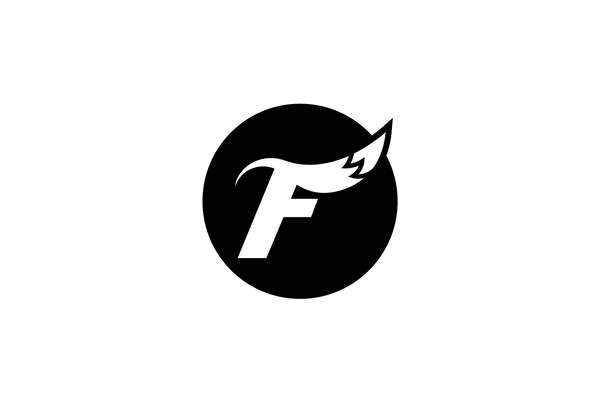How to Find Missing Videos on Your SD Card: A Quick Guide
Check out my full video HERE!
This post contains affiliate links. If you click and make a purchase, I may earn a commission at no extra cost to you. Thanks for your support!
If you've ever experienced the panic of inserting your SD card into your computer only to find that your recorded videos are nowhere to be seen, you're not alone. Many of us have been there. But before you resign to the idea of lost footage, there's a very common solution that might just save your day.
Note: While the following method has proven effective for many, it's not a universal solution. Depending on the specifics of your situation, and the type of camera/computer you have this might or might not work for you.
Step-by-Step Guide to Retrieve Your Videos
1. Insert Your SD Card
Place your SD card into your computer.
2. Access SD Card Folders
Open the SD card folder on your computer. You will see a variety of different folders. The names and number might vary based on your camera and past uses.
3. Locate the 'Private' Folder
Navigate and search for the 'Private' folder. If you can't find this folder, you might want to explore the other folders.
4. Find the AVCHD Folder
Inside the 'Private' folder, you should come across a file named 'AVCHD.' This is where many users often get stuck.
5. Access the Package Contents
- Do not double-click on the AVCHD.
- Instead, right-click on 'AVCHD' and select 'Show Package Contents' from the dropdown menu.
6. Navigate to the BDMV Folder
Once inside, you'll find another folder named 'BDMV.' Follow the same step as before:
- Right-click on 'BDMV' and select 'Show Package Contents.'
7. Go to the Stream Folder
Here you'll discover more folders. Your primary focus should be on the 'Stream' folder. If there's nothing in the Stream folder, check the other folders present. However, in most instances, the 'Stream' folder is where your videos will be located.
8. Voila! Your Videos
Upon entering the 'Stream' folder, you should find all the video files you've recorded with your camera.
If this guide was helpful to you, please consider subscribing to my YouTube channel!