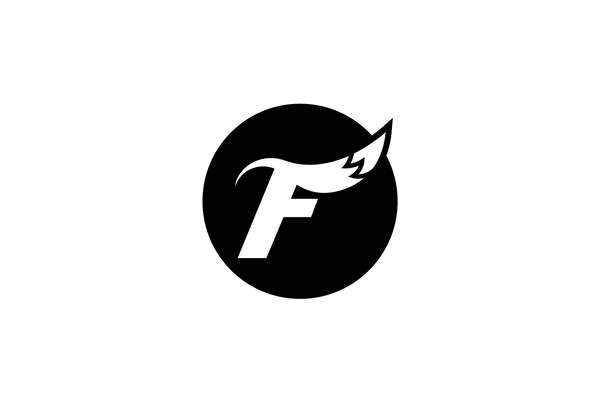GoPro Hero 4K Review: Is GoPro’s Most Controversial Camera Worth $199?
Today we’re checking out GoPro’s newest and most affordable camera — the GoPro Hero 4K. At just $199 (and often found for less), this ultra-basic action cam is GoPro’s attempt at a simple, no-hassle camera for beginners and casual users.
But is the stripped-down experience actually worth the price? Let’s break it down.
Check out my full video HERE
This post contains affiliate links. If you click and make a purchase, I may earn a commission at no extra cost to you. Thanks for your support!
Check latest price on Amazon
Recommended microSD card
My go-to suction mount
Quick Specs Overview
- Price: $199 MSRP, often on sale around $179
- Video: 4K at 30fps, 2.7K at 60fps, 4:3 video mode
- Photo: 12 megapixel stills
- Waterproof: Up to 12 feet without a case
- Weight: 86 grams
- Battery: Built-in, about 90 minutes of 4K recording
- Ports: USB-C, microSD slot
What’s in the Box?
The Hero 4K comes with just the basics:
- Camera
- Adhesive mount
- USB-C charging cable
- Quick start guide
No fancy extras or accessories here, but the main highlight is the size. It’s incredibly compact and light, making it easy to mount almost anywhere.
Video and Photo Performance
Here’s what you can expect from the image quality:
- 4K at 30fps is the highest quality mode. It’s decent, but a bit soft and muted.
- 2.7K at 60fps offers smoother motion, useful for light slow motion clips.
- 4:3 mode gives you a taller aspect ratio for more flexibility in cropping, but it’s at a lower resolution.
- 12MP photo mode delivers solid stills for casual use.
This camera is designed to be simple. There are no manual settings or image profiles to tweak — it’s point-and-shoot in the truest sense.
Battery and Storage
Battery life is surprisingly solid:
- Around 90 minutes of continuous 4K recording
- Charges via USB-C
- Built-in battery only — no hot swaps
- Requires a microSD card for recording
You’ll want a fast U3-rated card to avoid dropped frames. I’ll link a few solid options in the description.
Hero 4K vs Akaso Brave 4
If you’re purely shopping based on budget, the Akaso Brave 4 might also be on your radar.
- The Brave 4 is even cheaper and includes more accessories out of the box.
- Video quality is comparable, but GoPro has better build quality and ease of use.
- Both are stripped down, but GoPro offers more polish overall.
If you’re serious about long-term durability and app support, the Hero 4K still wins. But if you just want something cheap and functional, the Akaso might work.
Mounts and Accessories I Use
Here’s what I use personally when testing action cameras:
- iFootage Suction Mount [affiliate link] – rock-solid hold for dashboards or windshields
- 64GB or 128GB U3 microSD card [affiliate link] – reliable speed for 4K recording
- USB-C battery bank [affiliate link] – keeps you recording longer when parked or on the go
Pros: What the Hero 4K Does Well
- Simple setup – turn it on, pick a mode, hit record
- Wide-angle lens captures everything in front of you
- Lightweight and compact – mount it virtually anywhere
- Built-in waterproofing up to 12 feet, no housing required
- Voice control for hands-free operation
This is one of the most approachable action cams for casual users who don’t want to fuss with manual settings or editing codecs.
Cons: Where GoPro Cut Corners
Here’s why this camera has stirred up some controversy:
- No removable battery – when it dies, you wait or buy another
- No manual control – no ISO, no shutter speed, no white balance
- No native stabilization – only added via GoPro’s mobile app
- No replacement lens available (as of now)
- Flat video quality – dark, slightly grainy, and muted straight out of camera
- No physical accessory ports – no mic input, no HDMI out
The stabilization workflow is especially awkward. If you want smooth video, you must use the GoPro Quik app to transfer footage wirelessly and apply stabilization before editing. If you pull the SD card and drop clips on your computer? No stabilization at all.
Who Should Buy the Hero 4K?
This camera is ideal for:
- Beginners who want a no-frills recording experience
- People looking for a waterproof, durable camera under $200
- Casual riders, skaters, or vloggers who don’t need pro features
It’s not a great fit if you:
- Want swappable batteries or long shooting sessions
- Do all your editing on a computer
- Care about fine-tuning video settings or color grading
Final Verdict: Is the GoPro Hero 4K Worth It?
For under $200, this is a solid beginner-friendly action cam. It’s simple, durable, and GoPro’s build quality still shows — even in a stripped-down version.
But for creators looking for the best value or flexibility, I’d honestly recommend picking up a used GoPro Hero 8, 9, or 10. They’ll offer better video quality, actual stabilization, removable batteries, and more features — often at the same or lower price on the used market.
Check current Hero 4K pricing here [affiliate link]
Browse used GoPros under $200 here [affiliate link]
Recommended Starter Kit
If you go with the Hero 4K, here’s a great bundle to start with:
- GoPro Hero 4K [affiliate link]
- 64GB or 128GB U3-rated microSD card [affiliate link]
- iFootage Suction Mount [affiliate link]
- USB-C Battery Bank [affiliate link]
Thanks for reading. If this helped you out, feel free to check out the full video review on YouTube where I include real-world test footage and side-by-side comparisons.
Let me know if you want an alternate shorter version or a Shopify-friendly title/meta description block.